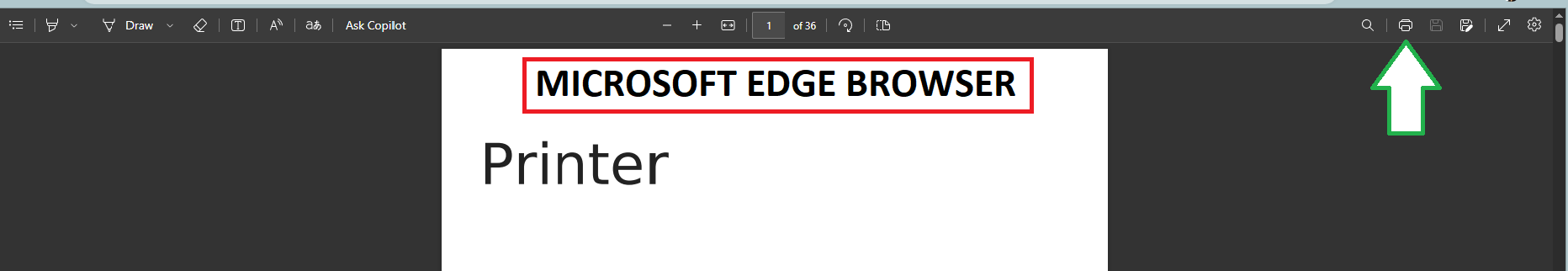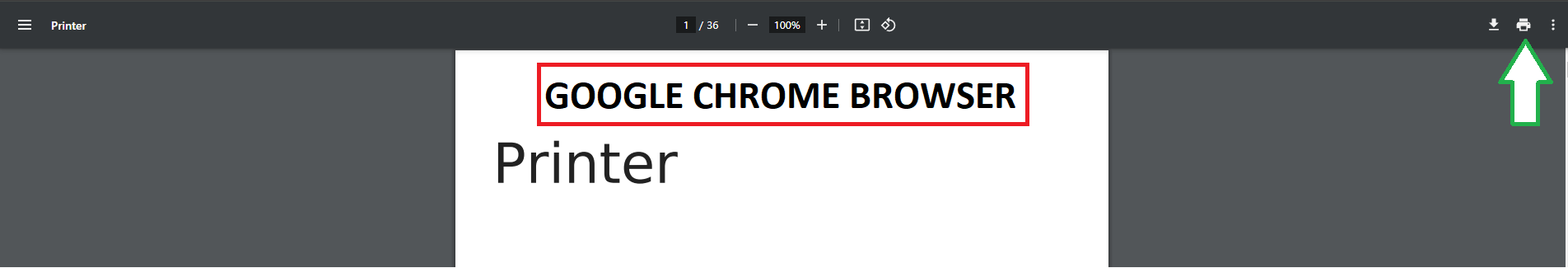Portable Document Format ( PDF )
PDF (Portable Document Format) is a file format developed by Adobe that preserves the layout and formatting of documents, making them easily viewable and printable across different platforms and devices.
Here's a general guide:
Open the PDF: Double-click the PDF file you want to print. It should open in your default PDF viewer. If you don't have one installed, you can download Adobe Acrobat Reader or another PDF viewer from the internet.
Note: Use the File Explorer to find the file if needed.
Select Print: Once the PDF is open, you can typically find the print option in the menu bar at the top. Click on "Printer logo" in the menu bar and then select "Print." Alternatively, you can use the keyboard shortcut Ctrl + P.
Note: A document can be printed using a different interface browser, such as Google Chrome or Microsoft Edge.