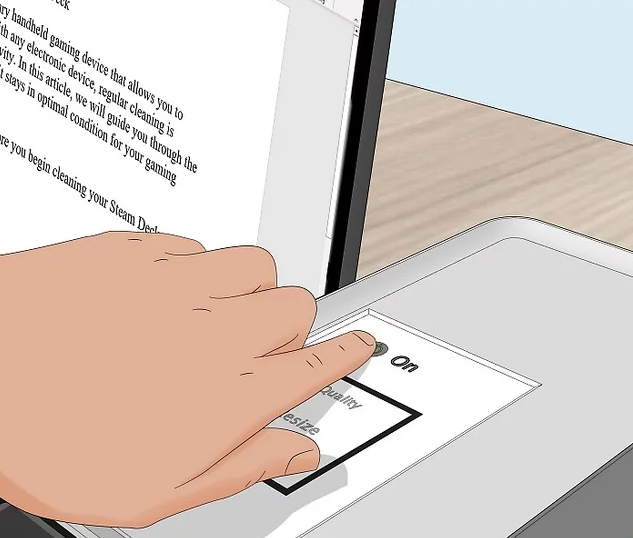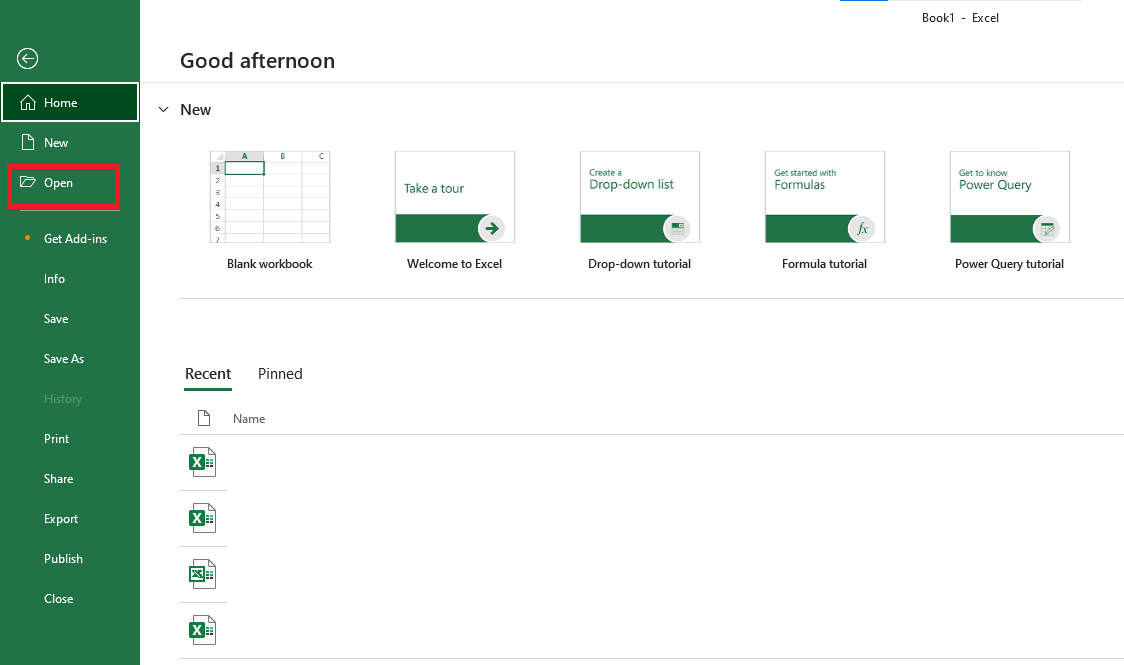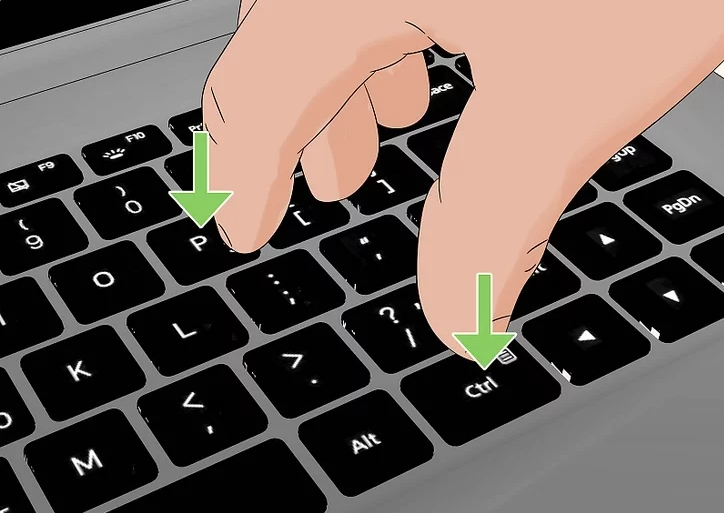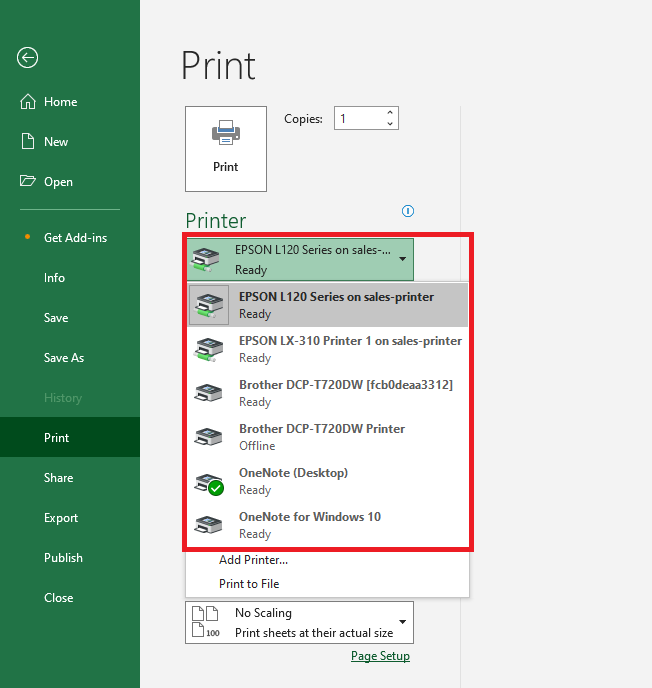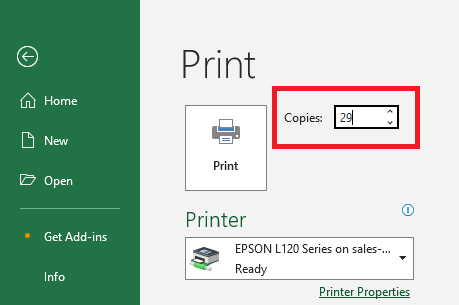Microsoft Excel
Microsoft Excel is a powerful spreadsheet program developed by Microsoft.
Here's a general guide:
Make sure that your printer is connected and turned on. If your printer connects over WI-FI, this will mean making sure that you're on the same Internet network as your printer; otherwise, you'll need to plug your printer's USB cable into your computer or Laptop.
Open the document you want to print. This could be a PDF, Word document, Excel spreadsheet, or even photos.
Note: Use the File Explorer to find the file if needed.
On your keyboard, press Ctrl+P. This is the keyboard shortcut to open the print menu.
- You can also manually open the print menu by clicking the printer icon.
- In some apps, you'll need to click File and then Print.
- The print menu may look different depending on the application used to open your file.
Select your printer. Click the "Printer" drop-down box, then click your printer's name.
Select a number of copies. In the "Copies" box, type in the number of copies of the document that you'd like to print.
Note: This is different than the number of pages.