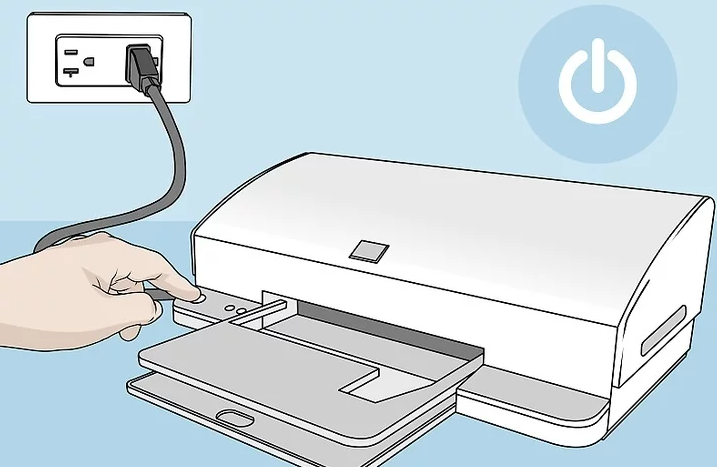How to set up a Printer
A few key steps to ensure that your printer is properly installed and ready to use.
Here's a general guide:
Plug in the printer's power cable to the outlet.
Before doing anything else, it's important to make sure your printer is plugged in and ready.
Connect the included cable (usually a USB cable) from the printer to the computer or laptop.
Note: The process will be different if you're using a wireless printer.