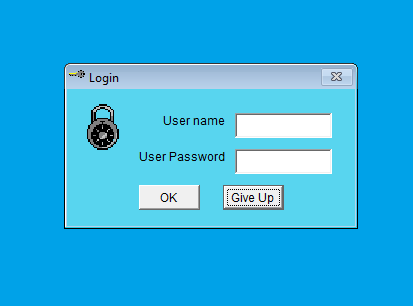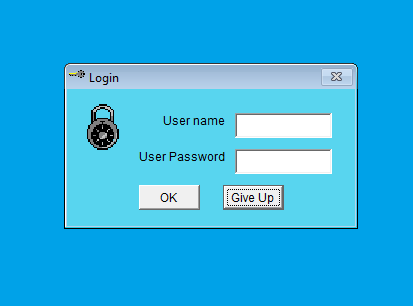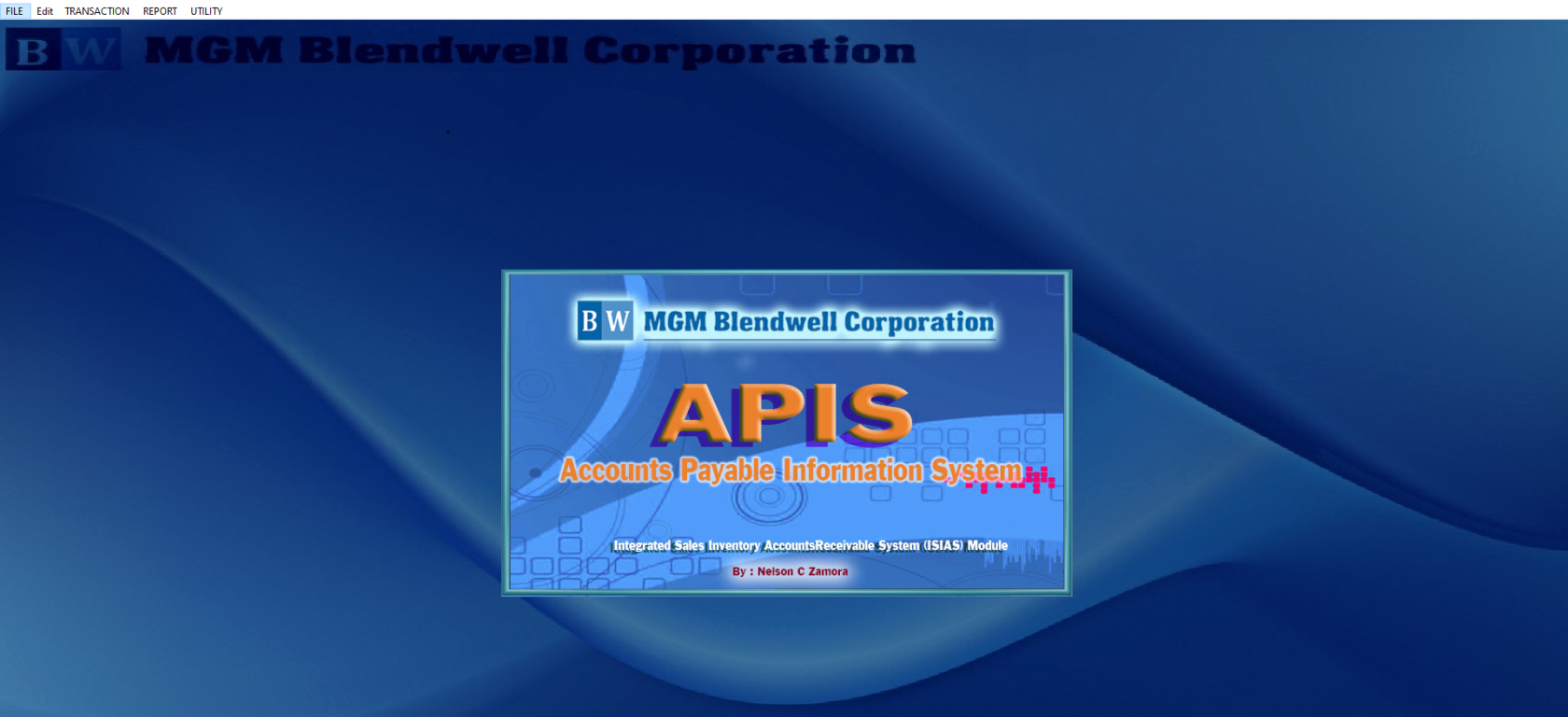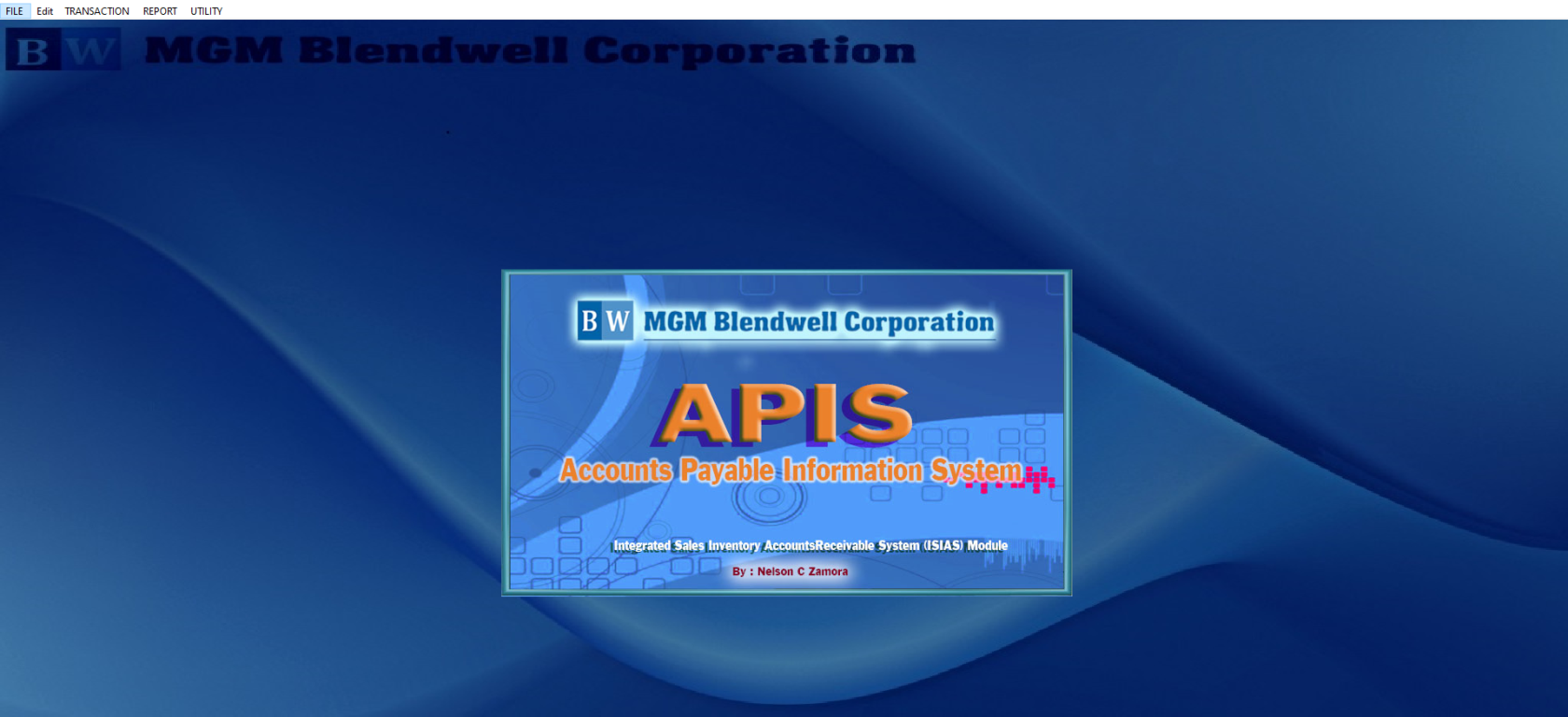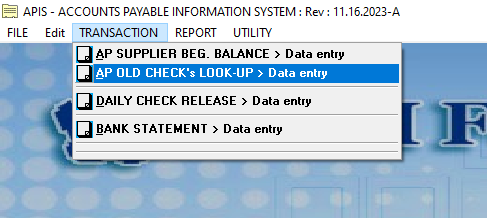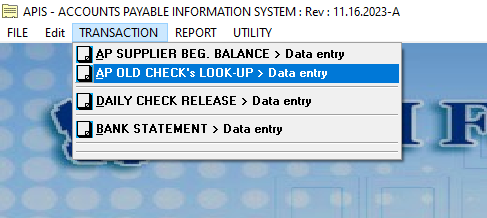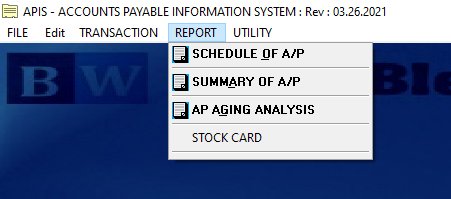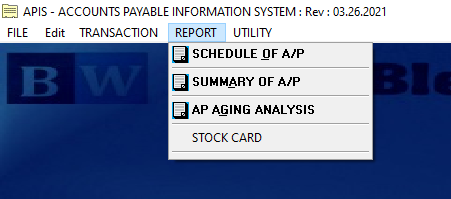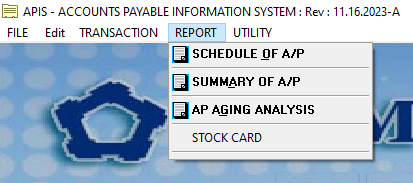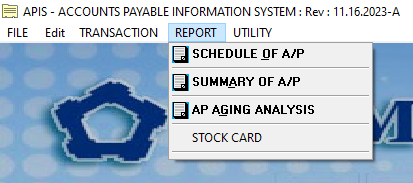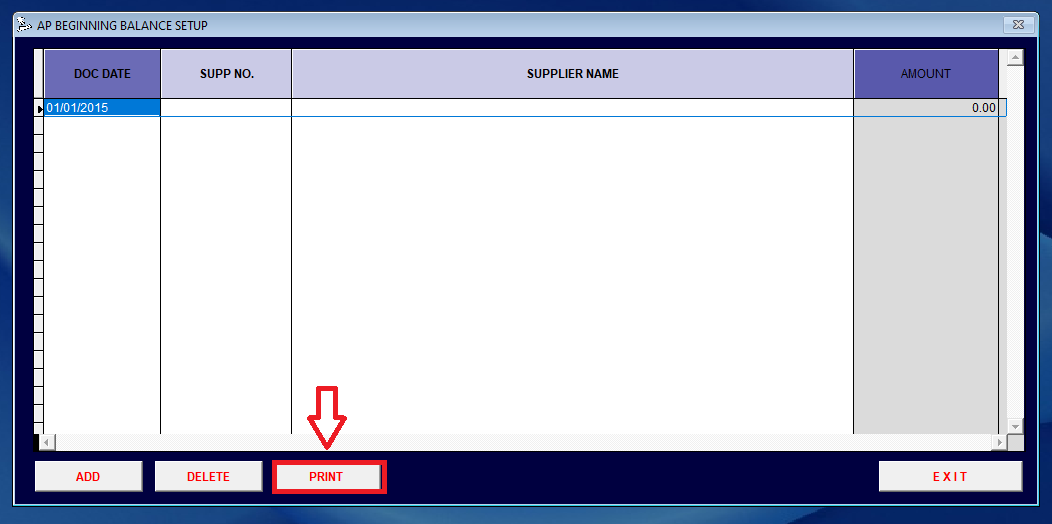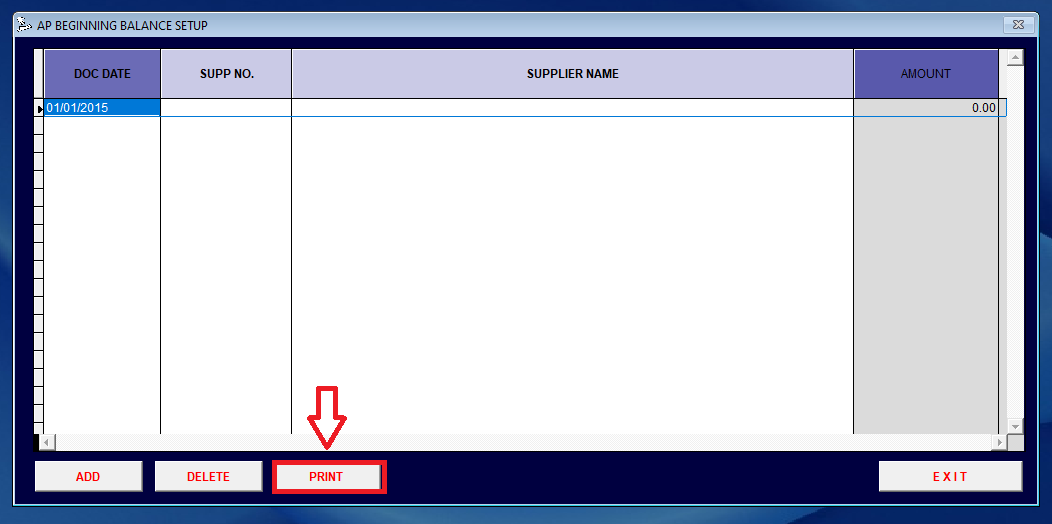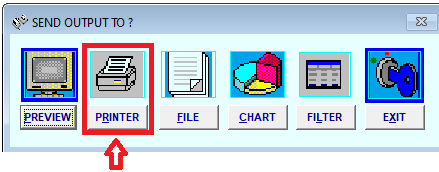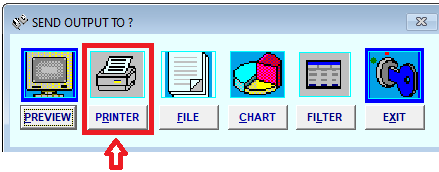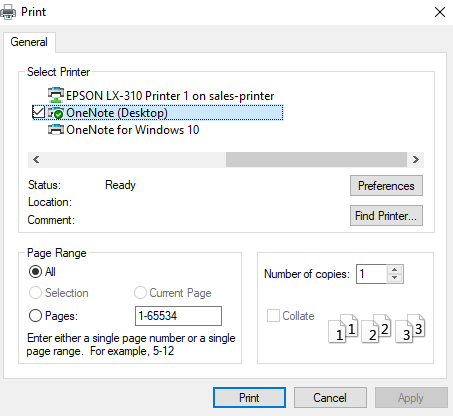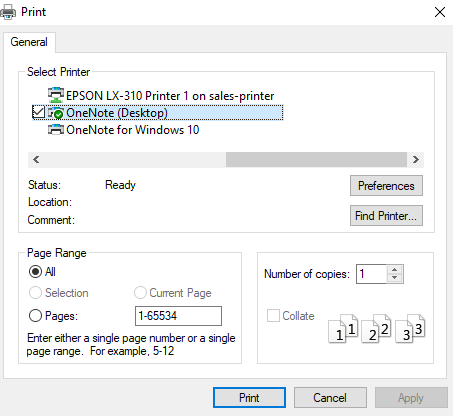Accounts Payable Information System (APIS)
An Mgm Food & Commodities Corporation and Mgm Blendwell Corporation organization may manage accounts payable more efficiently and automatically by using an accounts payable information system (APIS), which is a software program or set of tools.
Here's a general guide:
First of all, login into your account at APIS.
We employ MGM Blendwell APIS and MGM Foods APIS, two distinct program types under APIS, in our organization.
Usually, you can print documents from the menu in the upper left corner, but Transaction and Reports are the most typical uses for it.
Transaction
The transaction menu offers a variety of options for printing documents.
Blendwell Transaction Interface
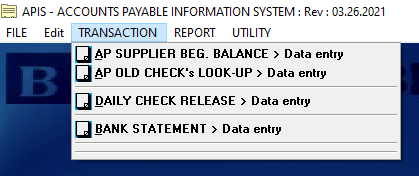
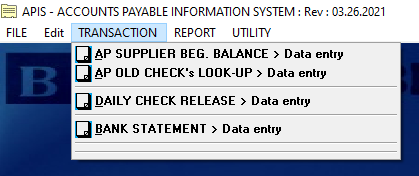
Foods Transaction Interface
Reports
The Reports menu offers a variety of options for printing documents.
Blendwell Report Interface
Food Report Interface
There are four distinct options under the Transaction menu for printing documents or files.
AP SUPPLIER BEG. BALANCE > Data entry
Blendwell - AP Beginning Balance Setup UI or Interface
When you click the AP Beginning Balance configuration option in the Transaction menu, follow these steps:
Step 1: The UI for the AP Beginning Balance Setup likewise displays "PRINT" and Click it.
Step 2: After clicking the "PRINT" button, another option appears. Click it.
Step 3: Select your printer's name and click "Print".
Foods - AP Beginning Balance Setup UI or Interface
AP OLD CHECK's LOOK-UP > Data entry
Blendwell - AP Look-Up Table Only UI or Interface
Foods - AP Look-Up Table Only UI or Interface
DAILY CHECK RELEASE > Data entry
BANK STATEMENT > Data entry