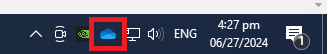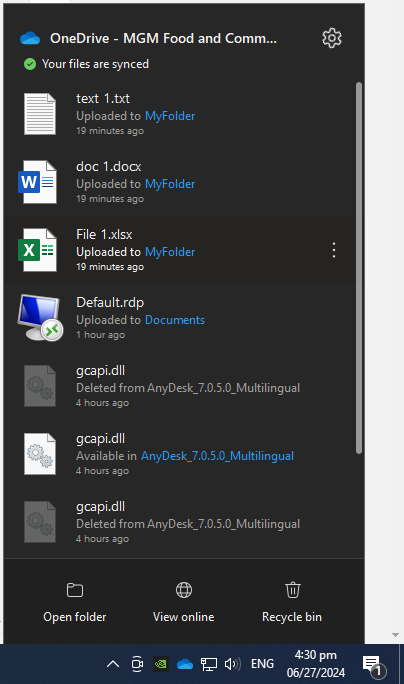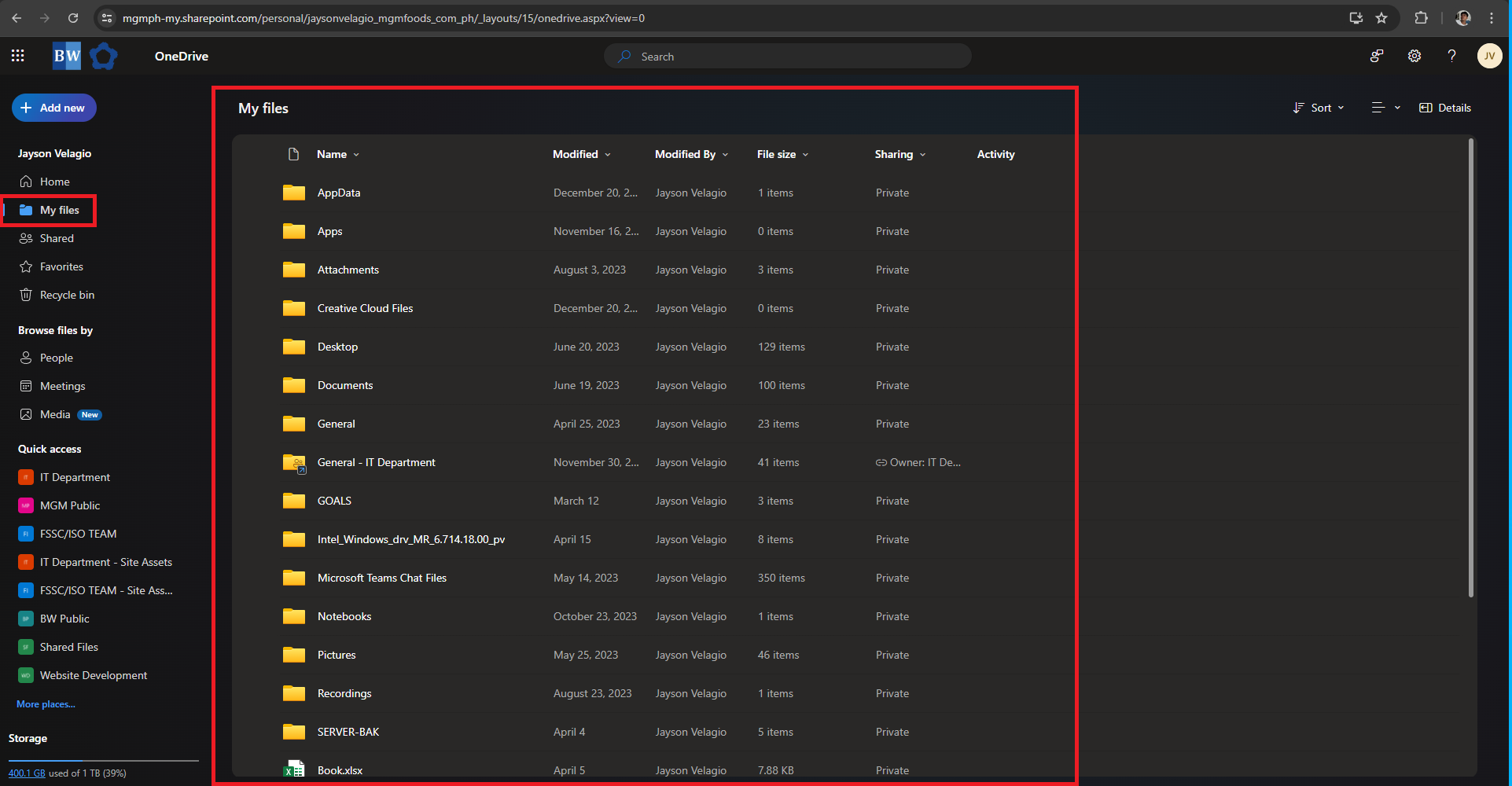Checking if your file is saved on OneDrive Cloud
If you want to check your OneDrive file online, Just click this blue cloud icon on the bottom right side of your desktop
If your OneDrive icon is grey or you are not logged in, please proceed to the How to Login to OneDrive Section.
This box will appear, showing the status of what is happening in your OneDrive app.
To View your files online copy or back up. Simply click on the View Online icon
and it will automatically opens up your browser and redirect your to your portal account where you can access and view your files online
Your OneDrive files online will be look like or similar to this
You can now compare your local files saved on your computer to your OneDrive Folder online.