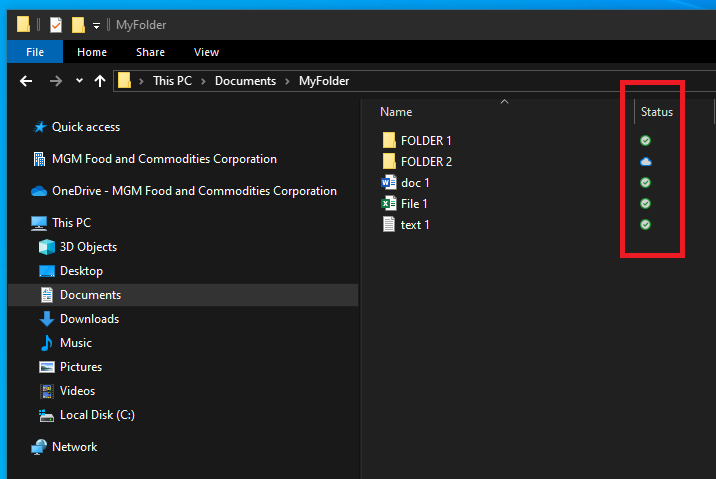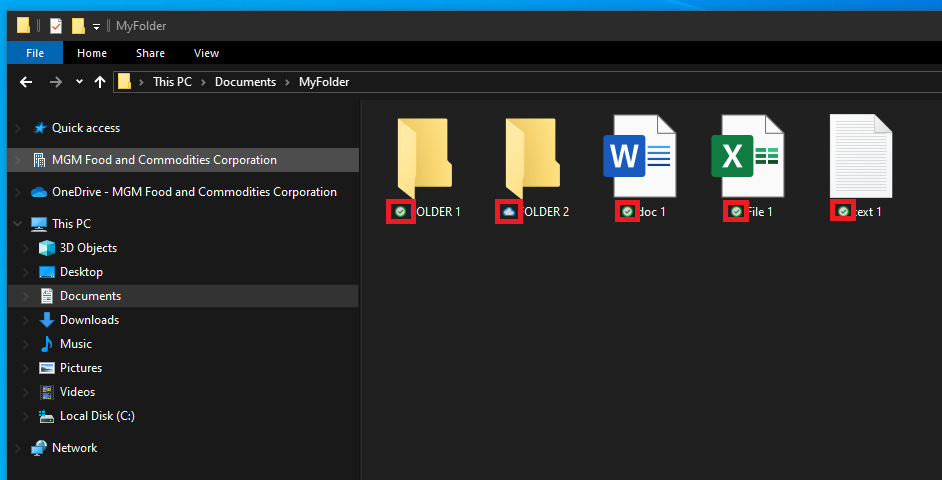Back up your files to OneDrive
First check if your OneDrive is active. You will see a blue cloud icon on the lower right side of your desktop ifwhenever your OneDrive is Active
If your OneDrive icon is grey or you are not logged in, please proceed to the How to Login to OneDrive Section.
Your files will be automatically backed up if you save it on this locations Desktop, Documents and Picture folder.
Saved Documents on the sync'd OneDrive folders will have a status icons highlighted below.
All files that has the Status icons are files that are sync'd or backed up on OneDrive.
 Your File is copied and sync'd on OneDrive Cloud
Your File is copied and sync'd on OneDrive Cloud
 This File is already in the cloud
This File is already in the cloud
 The File is currently uploading or syncing on OneDrive cloud
The File is currently uploading or syncing on OneDrive cloud